Concept & Tools of Emotes Design
August 16, 2024
Emotes design refers to the process of creating small, expressive images or icons, commonly known as “emotes’, they are used to convey emotions, reactions, or concepts in digital communication. these emotes are typically used in platforms like Twitch, Discord, YouTube, and other online communications where users communicate through text and visuals.
Emotes design are meant to visually express a wide range of emotions, such as happiness, anger, surprise or sadness. The design needs to clearly convey these emotions is a small and simple format. Since emotes are often viewed at a small size they need to be simple and easily recognizable. Overlay complex designs can lose clarity when scaled down.
Emotes design can have different meanings in different cultures, so understanding the audience is crucial. Designers need to consider cultural nuances to avoid misinterpretation. Different platforms have their guidelines for emote design, including size, file type, and style. For example, Twitch has specific size requirements (28×28, 56×56, and 112×112 pixels).
Emotes are often a part of streamers’, content creators’, or brands’ identities. It is important to ensure that emotes align with the overall brand aesthetics. Emote design usually involves sketching, testing, and refining the design to ensure it works well in various contexts and sizes.

Emotes are used in chats, comments, and reactions, often to add personality, humor, or a specific tone to digital conversations. Overall, emote design is a blend of creativity, psychology, and technical skill, aimed at enhancing digital communication.
Creating emotes design typically involves using graphic design software that allows for precision and creativity. Here are some popular tools and software you can use:

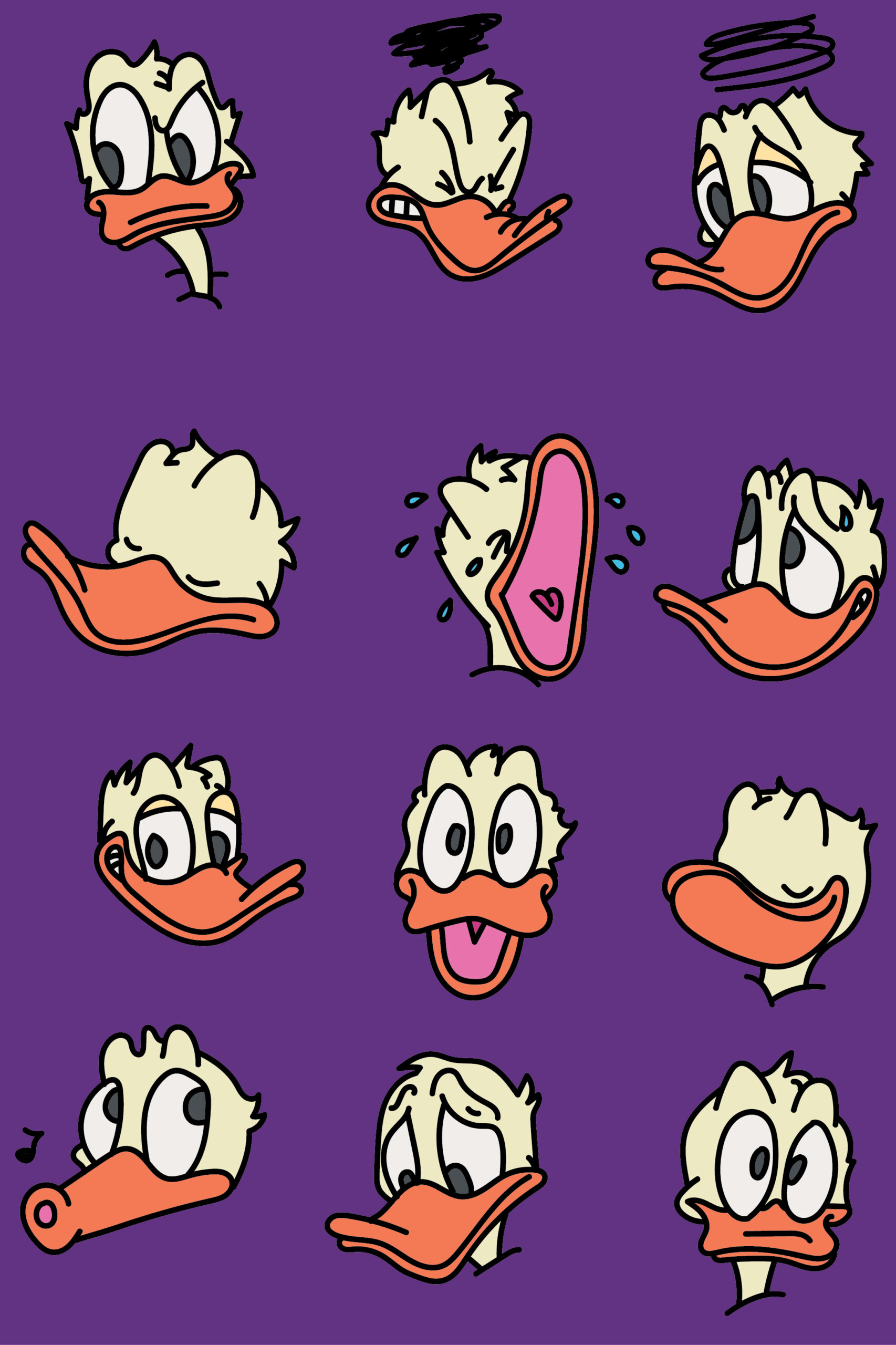
Adobe Photoshop
Features: Advanced image editing, layer management, brushes, and text tools.
Best for: Detailed emotes with custom shading, effects, and complex designs.
Adobe Illustrator
Features: Vector-based design, scalable graphics, pen tool for precise shapes.
Best for: Emotes that need to be re-sized without losing quality, especially if you want clean, crisp lines.
Procreate (iPad)
Features: Brushes, layers, intuitive touch controls, and a vast range of customization options.
Best for: Hand-drawn emotes, especially if you prefer drawing directly on a screen.
Clip Studio Paint
Features: Extensive brush library, vector layers, and 3D models.
Best for: Emotes that require a mix of drawing and vector work, often used by comic artists.
GIMP
Features: Open-source, layer management, and various image editing tools.
Best for: A free alternative to Photoshop, good for creating simple emotes.
Affinity Designer
Features: Vector and raster design tools, non-destructive editing, and layer effects.
Best for: Emotes that require both pixel and vector elements, affordable alternative to Adobe products.
Krita
Features: Free and open-source, designed for digital painting, extensive brush customization.
Best for: Creating hand-drawn emotes, especially for artists who prefer painting styles.
Canva
Features: Vector and raster design tools, non-destructive editing, and layer effects.
Best for: Emotes that require both pixel and vector elements, affordable alternative to Adobe products.
Figma
Features: Vector design, collaborative design, prototyping tools.
Best for: Designing emotes in a collaborative environment, especially for team projects.
Inkscape
Features: Free vector graphic design software, node editing, and object manipulation.
Best for: Simple, scalable emotes with clean lines.Inkscape


