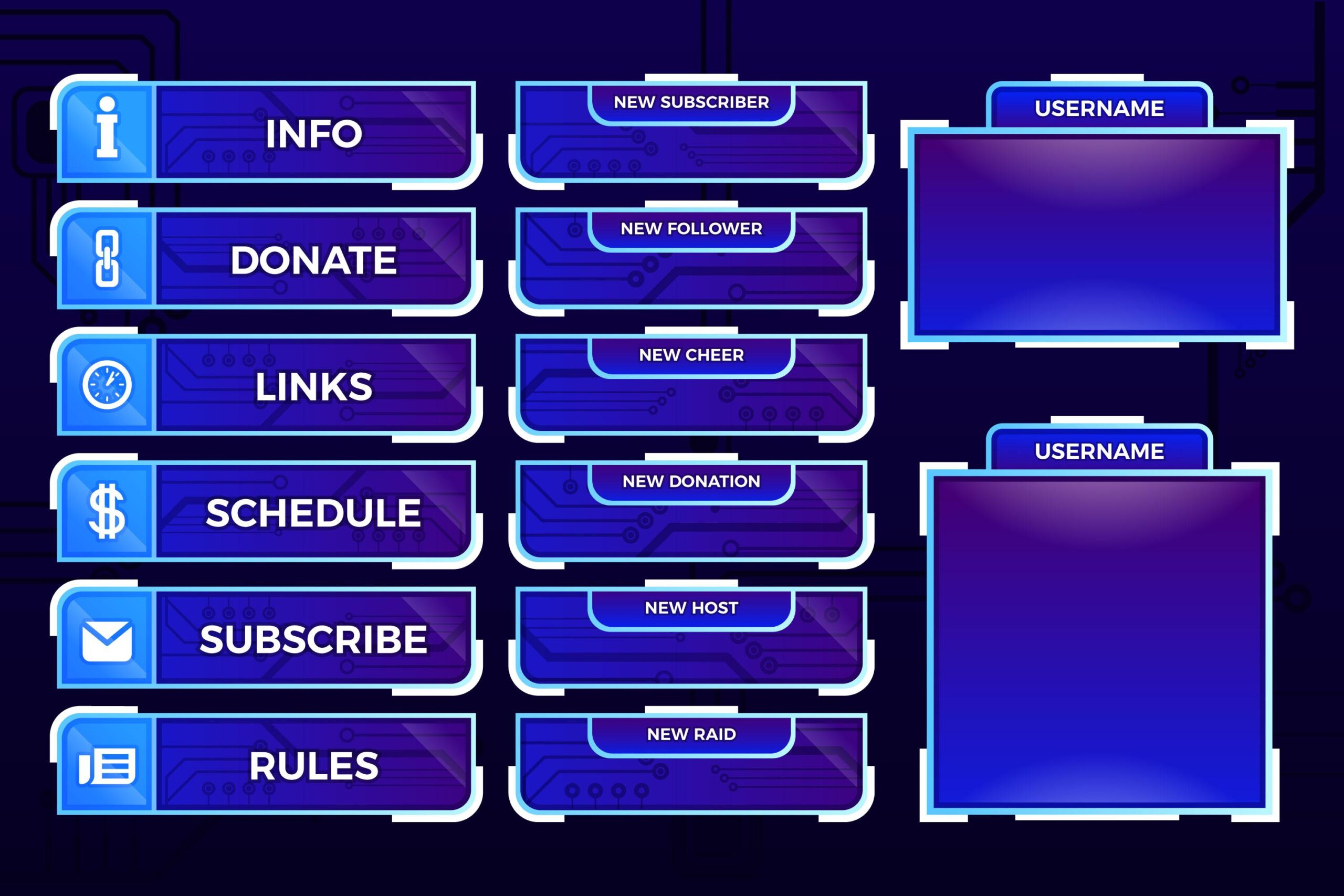Tips For Creating An Effective
Twitch Stream Schedule
August 22, 2024
Tips for Creating an Effective Twitch Stream Schedule
For building a wide and loyal audience, make sure to be consistent to maximize your viewership. Creating an effective Twitch stream schedule chart can be a game changer for your streaming and gaming career. Explore the essential and effective tips to help you create a schedule that works for you and your audience.
- Why a Twitch Stream Schedule Chart is Important
Designing a well-structured Twitch stream schedule is important for several reasons. Firstly, it helps your stream establish a routine, which is key for building a loyal audience. Viewers are more likely to return if they know when to expect your streams. Second, a schedule allows you to manage your time effectively, balancing streaming with other commitments. Lastly, it helps you stay consistent, which is key to growing your channel.
- Understanding Your Audience for Effective Scheduling
You need to understand your audience to create an effective Twitch stream schedule chart design. Consider their time zones, daily routines, and preferences. Use tools like Twitch’s analytics to gain insights into when your viewers are most active. This information will help you choose the best days and times to stream, ensuring you reach the maximum number of viewers.
- Choosing the Best Days and Times
You can significantly impact your audience by choosing the days and times to stream. Start by analyzing your audience’s activity patterns. For instance, if your viewers are mostly students, streaming in the evenings or on weekends might be more effective. Experiment with different times and track your viewership to find the optimal schedule. Remember, consistency is key, so stick to your chosen times as much as possible.



- Balancing Consistency and Flexibility in Your Schedule
While consistency is crucial, it’s equally important to keep some flexibility in your schedule. Life can be unpredictable, and there will be moments when you’ll need to adjust your streaming times. Always inform your audience of any changes ahead of time, and be sure to update your schedule on your Twitch profile and social media. Striking this balance will help you stay dedicated to streaming without getting overwhelmed.
- Tools and Apps to Keep You Organized
There are various tools and apps available to help you stay organized and effectively manage your Twitch stream schedule. Tools such as Google Calendar, Trello, and Notion are great for planning and tracking your streaming sessions. Moreover, apps like Streamlabs and OBS offer built-in scheduling features that enable you to automate notifications and reminders for your streams. Using these tools can save you time and keep you on track.
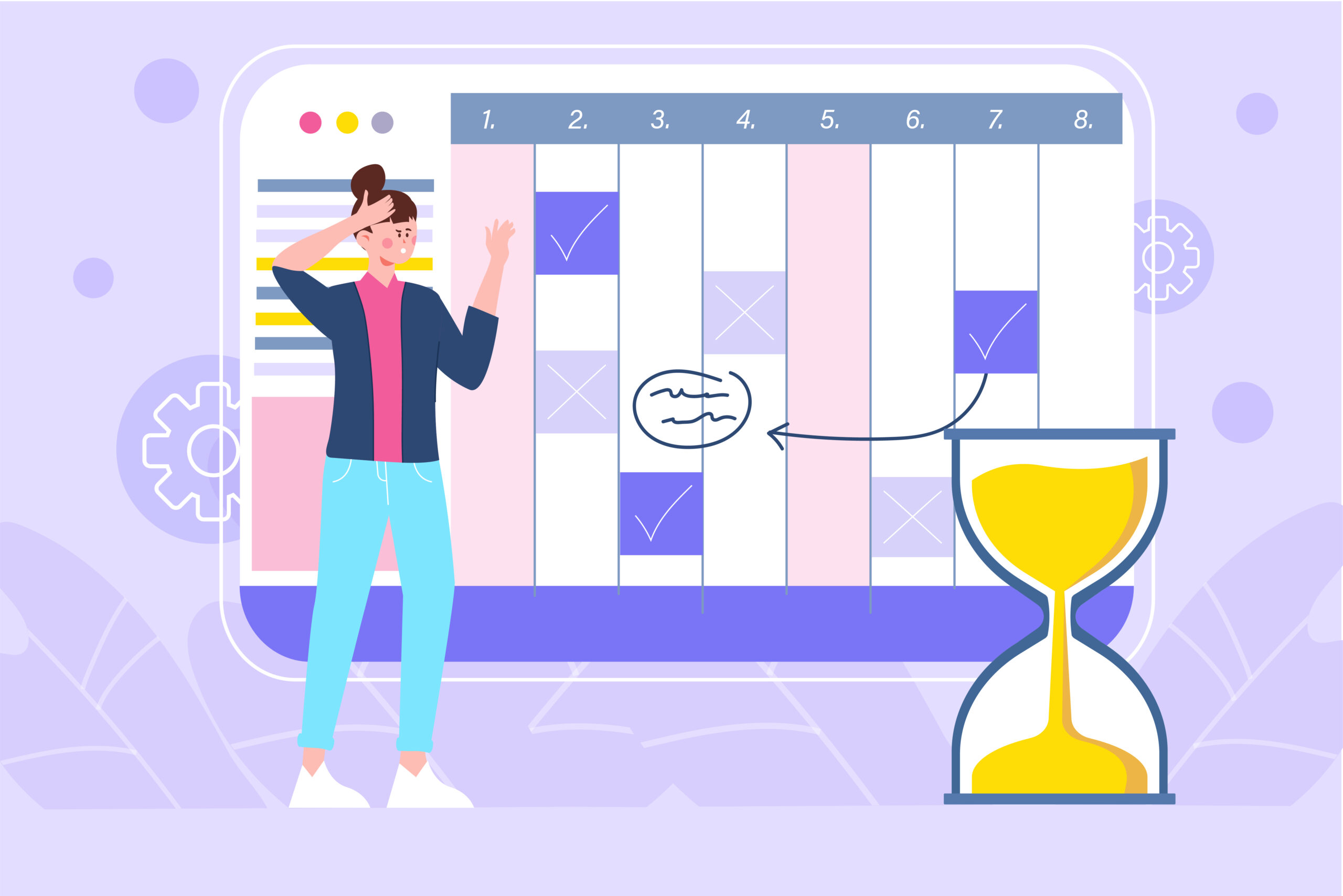

- Promoting Your Stream Schedule to Maximize Viewership
Promoting your stream schedule is crucial for maximizing viewership. Share your schedule design across your profile, social media, and any online communities you’re involved in. Platforms like Instagram, Twitch, and Discord are perfect for keeping your audience informed about your upcoming streams. Additionally, consider creating a dedicated section on your website to display your schedule and updates. Working with professionals, such as Designing Warriors, can help you build a responsive and visually appealing website that effectively showcases your schedule.
- Design your Ideal Stream Schedule Chart
Create a visually engaging stream schedule chart to keep your audience informed about upcoming streams. Use clear fonts and vibrant colors, and include key details like dates, times, and stream topics. Share the chart on your social media profiles, stories, and community pages. A well-designed schedule not only looks professional but also helps viewers plan to tune in.
In summary, creating an effective Twitch stream schedule is crucial for building a loyal audience and maximizing viewership. By understanding your audience, choosing the best times to stream, and balancing consistency with flexibility, you can develop a schedule that works for you and your viewers. Utilize tools, promote your schedule, and design an engaging chart to keep your audience informed and excited for what’s next.