How to organize your stream schedule
August 22, 2024
How to Organize Your Stream Schedule
When it comes to organizing your stream schedule, there are numerous factors you need to keep in mind as a streamer, both while you’re live and before you even start streaming. Understanding the best practices and strategies for managing your stream time effectively can be quite confusing and overwhelming. This blog is designed to outline several key points that will hopefully guide you in the right direction and make the process easier to navigate.
Why create a stream schedule chart?
Stream time, quite simply, refers to the time you dedicate to streaming or your set schedule. Many successful streamers highlight the importance of maintaining a consistent stream schedule, and there’s a good reason for that. In everyday life, a schedule helps you stay organized, manage other tasks more effectively, and reduce the chances of delaying things—all while allowing you to stream regularly.
For streamers, having a schedule means that your viewers, followers, and subscribers will know exactly when to catch you live and on which days. This is possibly the most crucial reason for establishing and sticking to a schedule. It’s like knowing exactly when the next episode of your favorite TV show airs—by creating a stream schedule, your audience knows when to expect you, making them more likely to tune in.

Setting Your Stream Time
Choosing when to stream largely depends on your personal life and commitments, such as work, school, or family. It’s important to find time slots that fit around these obligations while still allowing you to dedicate the time you want to your streaming hobby. Ideally, you should aim to set aside at least three hours for each stream session. It’s generally not advisable to break your stream into shorter segments, especially when you’re just starting out. Doing so might make it difficult to retain viewers.
Along with setting aside sufficient time, you’ll also need to decide on a consistent time to go live. Streaming at the same time each day can greatly help in building a regular audience, as viewers will know when to tune in. Streaming at varying times each day, on the other hand, can make it harder to establish a core viewer base and community, which are crucial for achieving your streaming goals. Don’t forget to include your time zone whenever you post your stream schedule. Platforms like Twitch, YouTube Gaming, Mixer, and Hitbox are global, and not all your viewers will be in the same time zone as you.

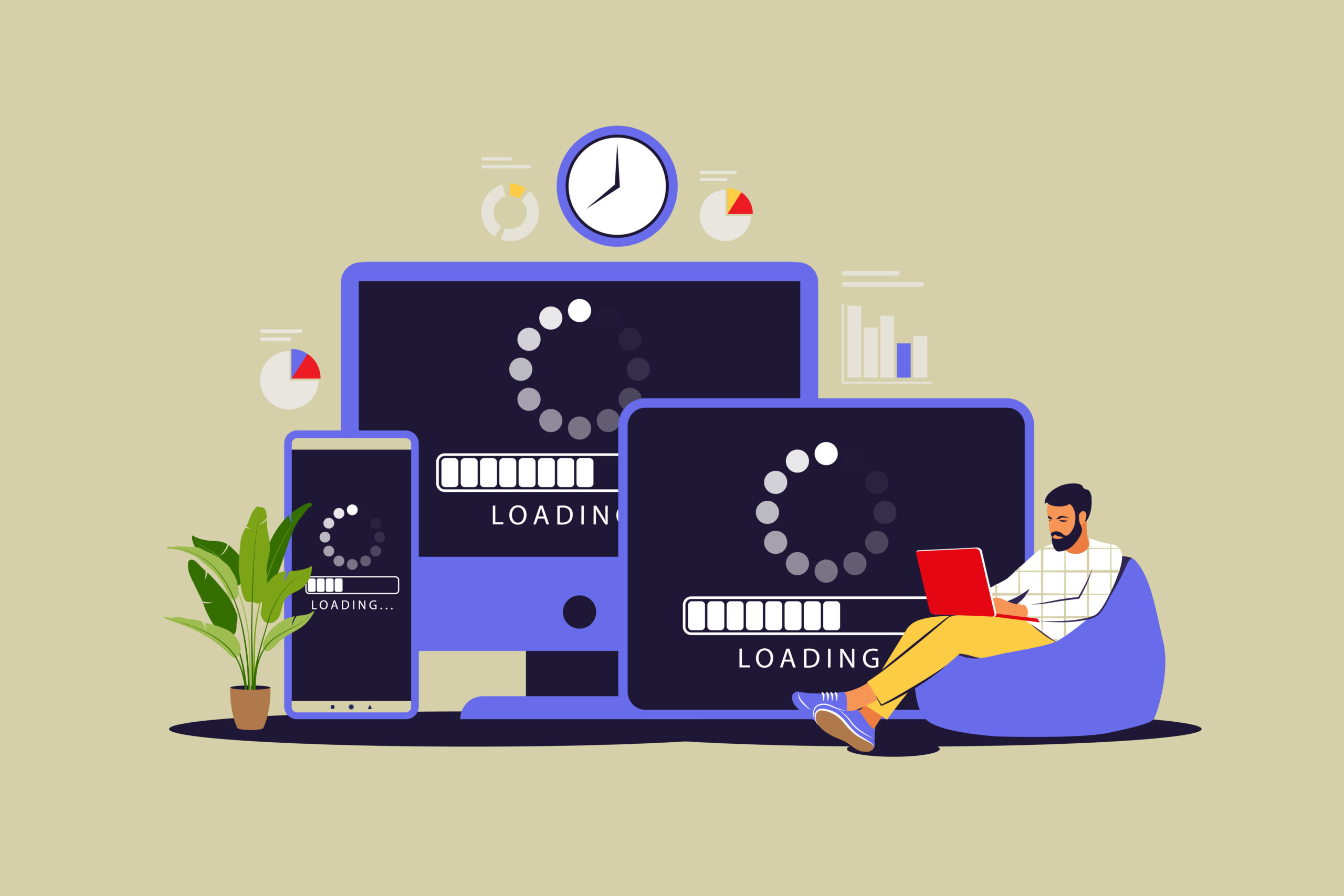
Establishing Streaming Days
Once you’ve determined the time for your stream, the next step is to decide which days you’ll be streaming. While streaming seven days a week might seem exciting at first, it can lead to burnout or cause you to neglect other personal responsibilities. For many, streaming every day may not even be feasible, making it crucial to choose the days you go live wisely. It’s important to find a balance between doing what you love, handling your personal obligations, and avoiding burnout.
Taking days off is not only necessary for your well-being but also gives you time to work on improving your stream. To increase your chances of reaching your streaming goals, it’s ideal to stream at least three to four days a week, even if it’s just for three hours each time. Without a consistent schedule or by taking long breaks between streams, you risk not being able to build that essential core viewer base that’s vital for your success.
Establishing a well-structured stream schedule is crucial for successful streaming. By balancing your stream time with personal commitments and maintaining consistency, you build a reliable presence that keeps viewers coming back. Prioritizing regular streaming days, while managing burnout, helps you grow your audience and achieve your streaming goals. A thoughtful schedule ensures both effective engagement and personal well-being.




